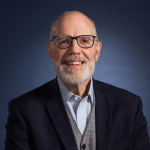There are a variety of options to capitalize on an iPad or mobile retail environment. While some retailers opt to keep a cash wrap in place with iPads as the hardware, you may also be looking for an entirely mobile experience.
Ideally, you will be opening up your real estate and increasing your customer service efforts, hopefully resulting in INCREASED SALES.
Here are some tips:
Determine the experience you are trying to create. Fully evaluate this point before proceeding. This will be reflected in the layout, location of any cash wraps and any set stations for staff to monitor.
- Ensure you still have hardware set up (even if out of sight, under a counter) to accommodate for customers that want to purchase with cash. You will need a cash drawer hooked up securely through the Ethernet. Ethernet cash drawers allow you to suspend a transaction, move to the cash wrap, claim the cash drawer, and tender change, and email the receipt if need be. A bluetooth scanner will also be necessary.
- Survey your existing customers or your ideal customers to find out what stores they like shopping in and why. Ask them about layout, experience, ease of locating items, grouping, etc.
- Be sure to do a blueprint or layout before putting any plan into action. Place fixtures into the layout first and then play around with space until things fit and flow as desired.
- Consider a forward facing mobile display with specials, advertising, hot new items, features and the like. This can be set to scroll through a variety of images.
- You can sync the iPad up to Apple TV to be able to blow up your merchandise and ads like this high-end jeweliPad POS at the Retail Counterry store did.
- Hardware and accessories: There are countless ways to display the iPads in a way that will fit with your image. You can find a wide range of specialty stands and cases, even cross-body designs to easily carry them around the store.
- Here are some types of basic store layouts.
 Consider other areas of your store where you might be able to close a sale (dressing room areas, restaurant tables, or sitting areas). In a mobile POS environment, you have the ability to check out a customer anywhere in your store. The increased face to face contact with your customers improves the overall experience.
Consider other areas of your store where you might be able to close a sale (dressing room areas, restaurant tables, or sitting areas). In a mobile POS environment, you have the ability to check out a customer anywhere in your store. The increased face to face contact with your customers improves the overall experience.- A mobile POS setup often will require no additional space. Line busting is the 2nd most popular reason retailers plan to add mobile POS to their stores. Minimizing the time a customer has to wait in line for their purchase will increase your overall sales.
- Mobile POS is changing the definition of what a fixed POS will be. Stores of the future will not be all mobile. Some things will have to remain stationary, so don’t feel like you update all of your hardware and software at once. Make an upgrade plan and stick with it.
Customers are mobile, and new technology has brought new expectations. Consumers are becoming less loyal, less patient, and more knowledgeable. Retailers should adapt to where their customers are. If you are looking to create a mobile environment in your retail store, One Step Retail Solutions has multiple options to ensure a fit that is not only cosmetically appealing but will offer reporting, inventory control and much, much more.
One Step Retail Solutions is ranked as one of the top resellers and service providers for some of the most comprehensive and state of the art retail POS software solutions in the industry. For a free retail technology consultation, click HERE.