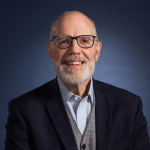Managing a small business is no easy feat, even if your multitasking skills are that of a superhero’s. Whether you’re serving up culinary masterpieces from a food truck, or you’ve cornered the market on tourist trinkets, utilizing a POS is crucial to the smooth operation and profitability of any small business. Here’s a look at the top ten POS system software features that will help your business reach its maximum potential.
Shopping Cart
This is a multitasker’s dream. Point of sale systems give the opportunity to create more of an intuitive experience when ringing up customers by giving you the option of selecting pictures, applying discounts and even adding transaction notes. You can quickly add and remove items, change the unit price, and assign the customer to the order. Additionally, with smart terminals such as point POYNT, you don’t have to be chained to the counter to ring up your customers and can better engage them throughout the store.
Inventory Management

Knowledge is power in inventory management. Transparency is the business owner’s elixir. With point of sale software, you can set up inventory, create new departments and categories, all from the app. From there, you can create modifiers that allows you to manage your inventory right down to the very last detail. You can manage departments, categories, prices and quantities and track everything from store assets to returns and exchanges- all in real time.
Customer Management
Customer retention starts with understanding your customer and their buying habits. POS software lets you store and build customer information so you can have a bird’s eye view of what your customer is purchasing, and when. Add, edit and search customer information with ease. Personalize their buying experience on receipts and capture their email information to help build your brand and business. Monitor their spending habits and let them know you’re listening to their needs and preferences. If your store offers a survey and rewards program, you can gather the needed data with ease. You can also track and manage returns for increased efficiency and improved customer experience.
Employee Management

Continuity of service is integral to building and maintaining a strong business. When your employees are operating at their best, so does your business. Manage employee time clocks and breaks and keep track of who’s minding the store, literally. Manage roles, permissions and employee data so you can stay aligned with your budget and forecast additional staff needs for holidays and vacations. Access your staff data to maintain optimum security and staff operations.
Reporting
When you can access and manage your critical information, you can make informed decisions that lead to smoother operations and increased profitability. Expert, detailed reporting is also a lot easier than guessing. Now you can analyze every aspect of your business online, without ever having to spend precious time digging through cumbersome ledgers and clunky filing cabinets. Manage your profit and loss, returns and daily cash flow. Study your customer service satisfaction rates and use the information to help train employees, or as talking points in the next staff meeting.
Order Management
Order mix-ups and mishaps can cost business owners precious time and more importantly, frustrate your customer. With Order Tracking, you can automate this important process with instant access to the order, customer information, and the ability to modify the delivery process, or discount for the error, if needed. By tracking the order status, you can then set the customer’s expectations accordingly.
Pay In/Pay Out

Knowing what you have in your cash drawer at a moment’s notice helps you manage the flow, especially during peak times. A point of sale system lets administrators and managers view the amount of cash the system expects to be in your cash drawer and decreases the chance of human error with accurate pay in/pay out amounts.
Time Clock
What’s a few minutes late, right? Like all mathematical equations, that question is relative to how often the incident occurs. Over time, minutes add up to hours and a loss of profit, not to mention an unfortunate pattern for the employee. A POS system is an accurate and fair way to manage employee time by allowing the employee to clock in and out of their shift, events and breaks, giving supervisors and owners the ability to monitor staffing needs and budgets with pinpoint accuracy.
Vendor Management

Remember when you were afraid to take a day off, for fear your deliveries might not go smoothly? Every business owner knows that strong vendor relationships are an important component of their success. With Vendor Management, employees and partners have all the information they need to accept deliveries with ease. Store vendor information on your system and manage existing vendors or create new vendors with details including name, type, Tax ID, contact information, and notes. Access your vendor list in seconds and sort by name, type and active/non-active status.
Integration with Merchant Services
Many of these systems allow integration with 3rd party merchant service providers so small business owners can accept credit and debit card payments. This enables businesses to manage all their operations through one seamless software program for more efficiency and less headaches.
Every great superhero has a set of tools. Consider eHopper your Small Business Superhero Cape. Contact us for your complimentary consultation or try eHopper POS for free to see these features in action and enjoy the benefits.